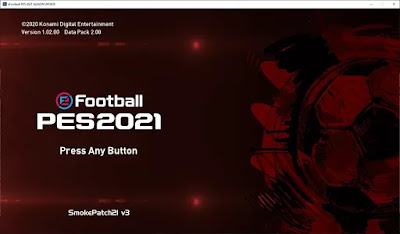Tutorial - Install smoke patch
Step by step installation tutorial:
this is the official patch installation tutorial, aided with visual pictures to make it clear for a correct installation without any problems
* game versions might look different but the main method for install is the same.
-------------------------------------------------------
1. Install the game and make sure it is working
Step one is to successfully install the game itself without any patch installed, be sure it is working then exit the game.
-------------------------------------------------------
2. Download techo
Download all patch archive parts from the patch website links, other links not from the website are not supported, all parts should be in the same directory and have the same name structure as shown in the picture:
* see how to download the patch links here
-------------------------------------------------------
3. Extract the RAR archive:
-------------------------------------------------------
after all the parts are extracted successfully, run as an administrator, be sure nothing interrupts the install process, do not move or rename any of the installer files or folder, then press next, select the game directory in the directory window, the patch must be installed in the same folder where the game is installed, press next until the patch is successfully installed.
* Manually copy and replace the (edit00000000) in the (save) folder of the game (for pes21, pes20, pes19)
* This file is installed automatically in the correct place for pes17 and pes18
-------------------------------------------------------
5. Run the game
If everything is correct, run the game and the patch should be correctly installed and working.
read about:
-------------------------------------------------------
-------------------------------------------------------
YouTube installation tutorial