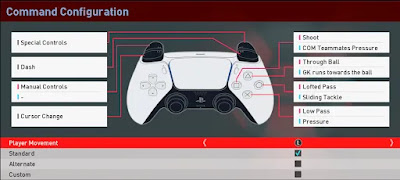PlayStation Buttons for techo
SP Controller buttons addon
26.Nov.2021
* available options: PS5, PS4, PS3, Xbox controllers
for PS controller users (physical controller):
if you own a PS controller, it is pre-configured in steam, be sure to select XInput in the controller tab of the game settings.exe, copy game users should select DirectInput and assign manually
--------------------------------------------
Compatibility:
- techo21 (all versions)
- techo20 (all versions)- techo19 (all versions)
- techo18 (all versions)
- techo17 (all versions)
- techo18 (all versions)
- techo17 (all versions)
--------------------------------------------
Installation:
1. Download and extract the switcher
2. Run (PSControllerSP##.exe) and select the game folder
Notes:
- be sure the patch is properly installed.
- be sure the game is not running when using the switcher.
+ Download Links
Previews (PS5 controller buttons)